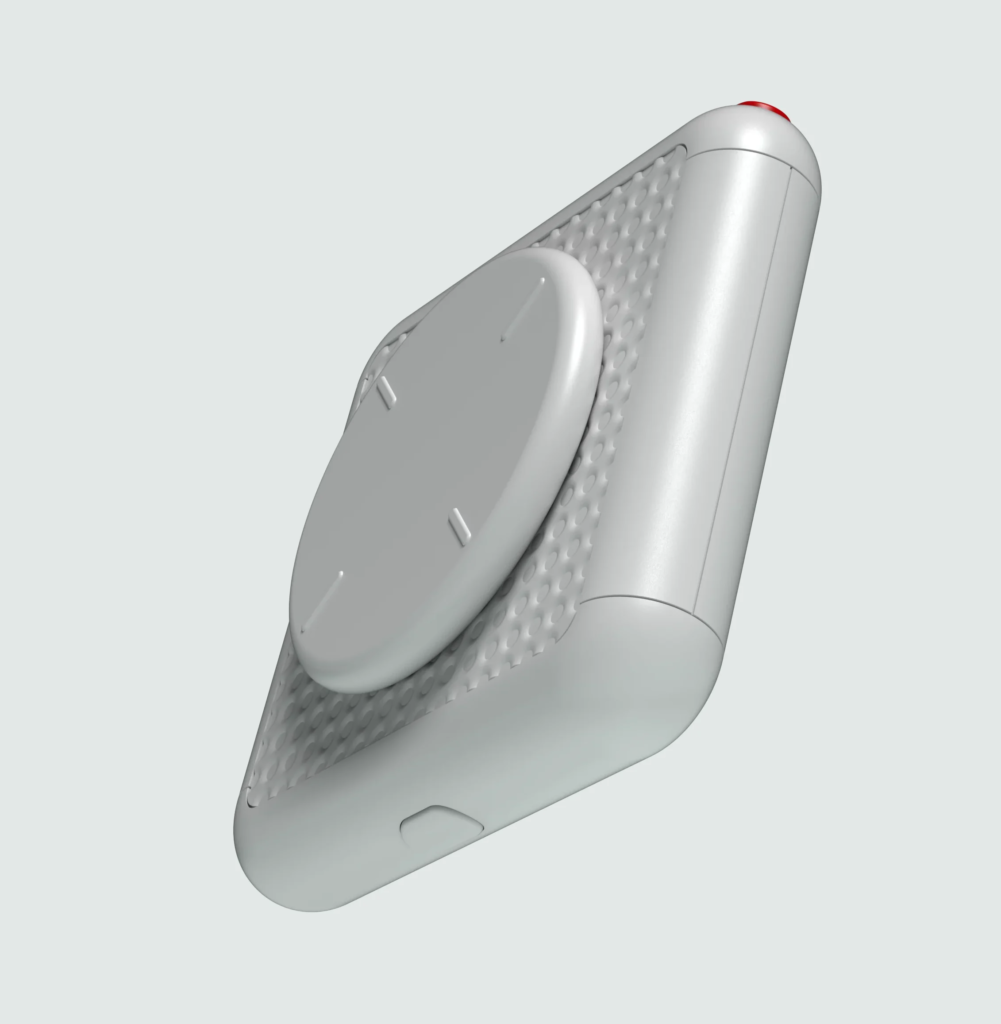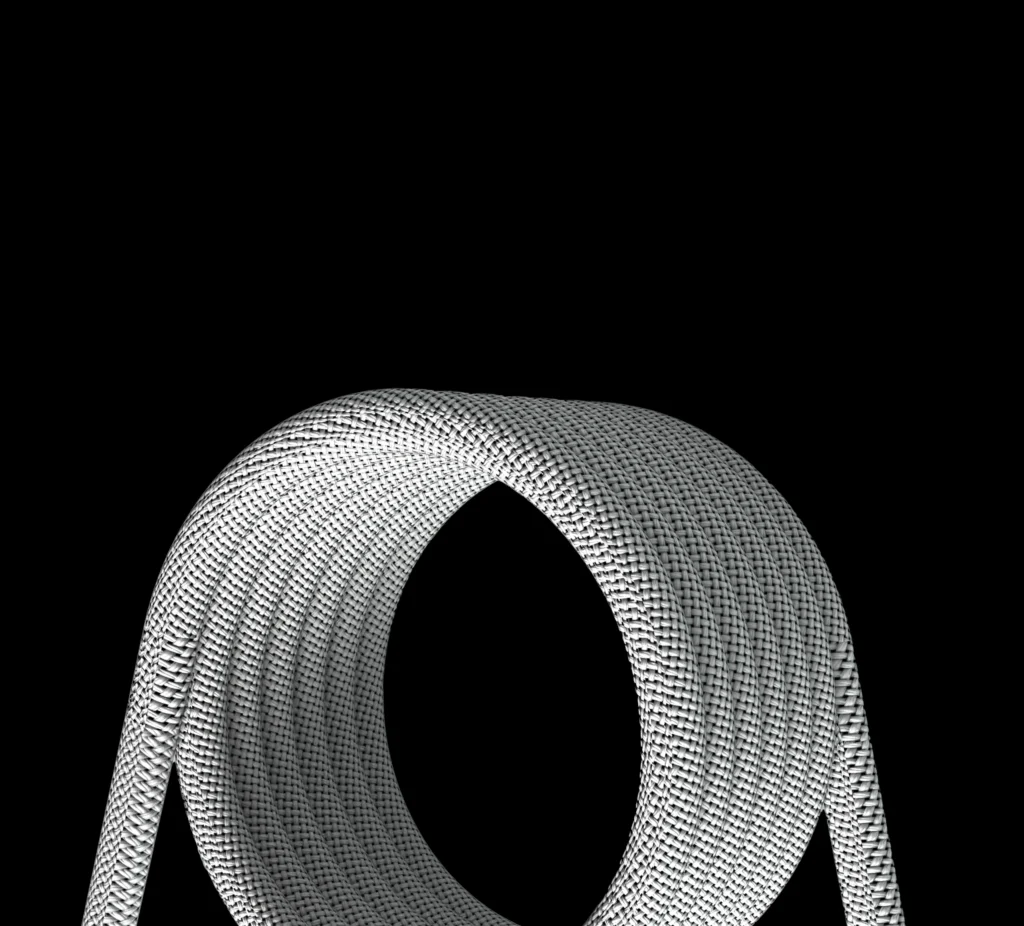When choosing an image file format, two popular choices are TIFF (Tagged Image File Format) and JPEG (Joint Photographic Experts Group).
Each format has unique characteristics that cater to different needs. Whether it’s for post-processing photography, everyday image editing, or retouching, understanding the differences between TIFF and JPEG is essential for making informed decisions in working with photos.
In this article, we’ll explore the advantages and disadvantages of both formats to help you decide which one to use in specific situations. Let’s dive into the details of TIFF vs JPEG!
In This Article, You’ll Learn:
- What Is TIFF?
- What Is JPEG?
- TIFF vs JPEG: Which One Should You Use?
- Final Thoughts About TIFF vs JPEG
What Is TIFF?
TIFF, or Tagged Image File Format, is a widely-used file format designed for storing and exchanging raster graphics images. It’s renowned for its high-quality and lossless compression, meaning it retains all original image data without sacrificing detail or clarity.
1. TIFF Key Features
One of TIFF’s standout features is its support for various color depths, such as black and white, grayscale, and full-color images. TIFF files can also contain multiple layers and store additional metadata, like text annotations and keywords.
These qualities make TIFF a favorite among professional photographers, graphic designers, and those in the printing industry, where maintaining image quality and data integrity is crucial.
However, because TIFF files maintain such high quality, they tend to be larger than JPEG files, making them less ideal for web and online sharing where smaller file sizes are preferred for faster loading times.
2. Why Use TIFF?
Due to its lossless compression, TIFF is an excellent choice for archiving and preserving high-resolution images over time without quality loss. Here’s a closer look at TIFF’s advantages and disadvantages.
Advantages of TIFF:
- High-Quality Compression: TIFF files can be compressed without losing image data, making them ideal for storing high-quality images.
- High-Resolution Support: TIFF can handle very high-resolution images, a feature highly valued by photographers and in the printing industry.
- Layer and Metadata Support: TIFF files support layers and tags, which can be helpful for editing images and storing metadata.
Disadvantages of TIFF:
- File Size: TIFF files are large, which can make storage and sharing more challenging.
- Compatibility Issues: Not all programs can open or edit TIFF files, potentially limiting their usefulness in certain scenarios.
For an in-depth explanation of TIFF, refer to this informative YouTube video by “Get Learnt w/ Chunck.“
What Is JPEG?
JPEG, short for Joint Photographic Experts Group, is a commonly used file format for storing and sharing digital images.
1. JPEG Key Features
JPEG utilizes lossy compression, which reduces file size by discarding some image data deemed less essential. This compression allows JPEGs to be significantly smaller than other formats, making them ideal for web use, social media, and general online sharing.
JPEG is also widely compatible across devices and software applications, adding to its popularity. However, due to its lossy nature, JPEG compression can slightly reduce image quality, although this is often unnoticeable at higher quality settings.
Important Tip: Repeatedly editing and saving JPEG images can lead to a cumulative loss in quality due to compression. It’s best to use the original, uncompressed version for any edits to maintain maximum quality.
Advantages of JPEG:
- Smaller File Sizes: JPEG files are smaller than TIFF files, making them easier to store, share, and upload online.
- Broad Compatibility: Nearly every device and browser can open JPEG files, making them universally accessible.
- Adjustable Compression: You can choose JPEG’s compression level, allowing you to balance quality and file size.
Disadvantages of JPEG:
- Lossy Compression: Some image data is lost with JPEG compression, which can reduce quality, especially with excessive compression or repeated saves.
- No Support for Layers: JPEG does not support layers, so edits are permanent once the file is saved.
For a detailed look into JPEG compression, check out this insightful YouTube video by “Branch Education.” The video is technical and may require multiple viewings to fully grasp the concepts.
JPG vs JPEG: What’s the Difference?
While JPEG and JPG are essentially the same format, the distinction originated due to early operating system constraints. Systems like DOS and Windows 95 adhered to an 8.3 filename format, which limited extensions to three characters. This led to the creation of “JPG” as an alternative to “JPEG.”
On Mac systems, which don’t restrict extension lengths, “JPEG” is commonly used. Although modern Windows systems now support longer extensions, the use of “JPG” persists, driven by compatibility considerations and ingrained habits.
TIFF vs JPEG: Which One Should You Use?
When deciding between TIFF and JPEG, it’s essential to evaluate your specific needs. Here’s a breakdown to help guide your choice:
1. Evaluate Your Needs
- High Quality, Large File Size (TIFF): If your priority is high-quality, uncompressed images for professional projects (especially in the printing industry), TIFF is ideal. Its lossless compression retains all image details and allows for multiple edits without losing quality, making it suitable for archival purposes.
- Smaller File Size, Online Sharing (JPEG): If you prioritize smaller file sizes for quick sharing or uploading online, JPEG is your best choice. JPEG’s efficient compression means files load quickly and take up less space, with minimal visible quality loss.
2. Flexibility Over Rigidity
The choice between TIFF and JPEG doesn’t have to be absolute. Consider a flexible approach: start with TIFF for lossless editing, then convert to JPEG for easy sharing or web use.
Ultimately, the decision depends on balancing image quality and file size. By understanding each format’s strengths, you can make an informed choice based on your unique needs. Remember, there’s no one-size-fits-all answer—use the format that best serves your purpose for each situation.
So, should you pick TIFF or JPEG? The answer: Why not use both, based on your needs?
Final Thoughts About TIFF vs JPEG
In the end, there’s no need to strictly choose between TIFF and JPEG. Both formats have their place, and the best approach is to use them according to each format’s strengths.
Start your work in TIFF for high-quality editing and, once you’re ready, decide whether to save the image in JPEG or TIFF depending on its intended use.
Azilian Lifemotion can be invaluable in achieving efficient, focused image editing. With customizable controls and intuitive shortcuts, Azilian Lifemotion streamlines your editing process, enhancing productivity while allowing you to focus on creativity.
Azilian Lifemotion offers an intuitive editing experience, helping you maximize efficiency and fully realize your creative vision.